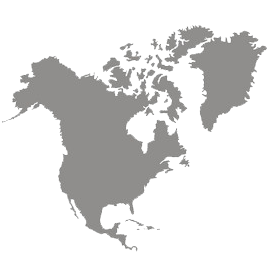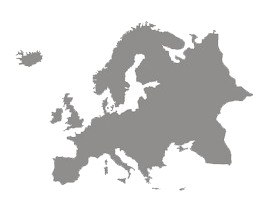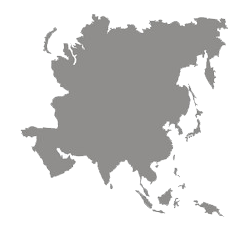Create custom manifold designs, speed through project development, and optimize the design of your machine with HydraForce i-Design™ today! The best part is, it is totally FREE!
Build hydraulic schematics the easy way
The industry standard in manifold design software, i-Design 5 features a built-in library of ISO graphic symbols for common hydraulic components and basic schematics to accelerate the design process. It is fully compatible with Automation Studio simulation software, which makes it possible to simulate a circuit and optimize the design before the manifold is built. The bill of material and pricing tool simplifies the specification and pricing of components. Catalog and performance data is available in both English and Chinese for every valve that is loaded into i-Design. Download a FREE copy today!
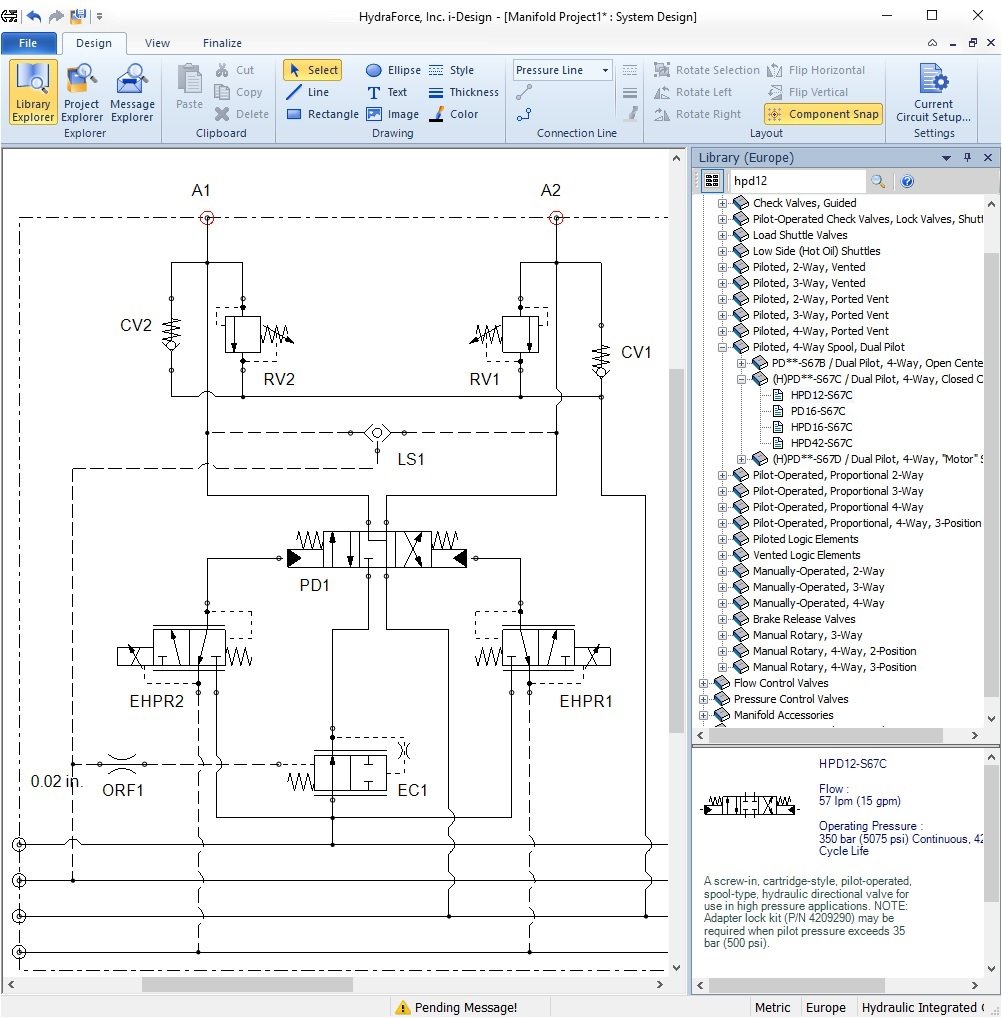
Built-in Component Library
i-Design™ comes pre-loaded with everything you need to design a hydraulic schematic, featuring over 1000 configurable hydraulic components, including cartridge valves, pumps, motors and cylinders.

3D Layout Manifold Tool
i-Design™ features a 3D layout tool that allows you to autofit or specify the shape of the manifold to fit any machine constraint. The intuitive interface allows the user to drag and drop the valves, ports and mounting holes onto any surface. The tool will alert the user that components are too close to one another or to the edge by changing the color from blue to red or orange. Using i-Design will facilitate collaboration with our design team, hastening prototype deliveries.

valve configurations
Valves can be configured with any of their available options and then exported into a bill of material report, which speeds up the procurement process by listing product quantity, configuration, technical parameters and orientation on the schematic and manifold layout. Once you've designed your schematic, you can also export component STP models into Pro-E or Solid Works, import your schematic into a CAD system, or import into Automation Studios to prove feasibility.
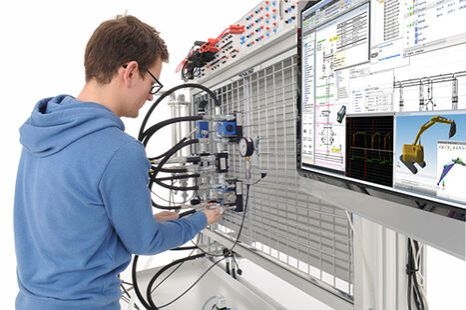
Compatible with Automation Studio
Create your schematic in i-Design™ and export it into Automation Studio to test your manifold design feasibility and pressure drop.
DOWNLOAD YOUR FREE COPY OF I-DESIGN™ 5.7
Thank you for your interest in i-Design! Please fill out the form on the right to get access.
![]()
Need Help Designing Your Machine?
Unsure on how to take the next step? Get assistance specifying an electro-hydraulic control solution, click the button below to request a free consultation.